protected override void OnCreate(Bundle bundle)
{
base.OnCreate(bundle);
// Set our view from the "main" layout resource
SetContentView(Resource.Layout.Main);
// Get our button from the layout resource, form_title
// and attach an event to it
Button button = FindViewById<Button>(Resource.Id.btn_login);
EditText txtLoginName = FindViewById<EditText>(Resource.Id.txt_login_name);
EditText txtLoginPwd = FindViewById<EditText>(Resource.Id.txt_login_pwd);
TextView txtMsg = FindViewById<TextView>(Resource.Id.form_title);
button.Click += delegate {
string loginName = txtLoginName.Text;
string loginPwd = txtLoginPwd.Text;
if (loginName == loginPwd&& loginName == "123")
{
txtMsg.Text = "登陆成功!";
}
};
}
含义很简单,就是找到控件,取值,赋值,控件的ID在布局中定义@+id/后面的就是。
智能提示不灵光,暂时忍忍吧。
然后启动,按F5,如果想查看详细信息或者运行中异常,请依次打开logcat:

将输出控制台拉大:
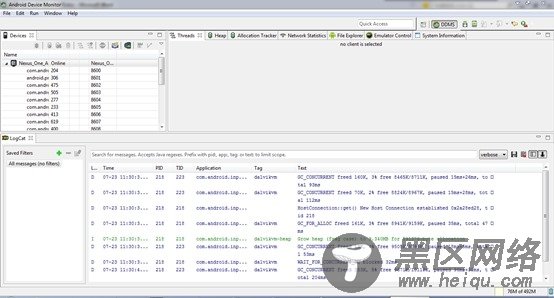
以后在运行中如果奔溃,可以在这里找到详细信息。
在虚拟机中进入控制面板:
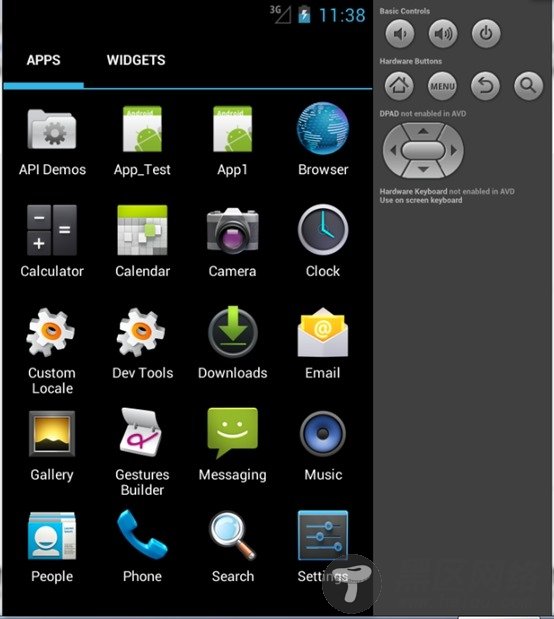
启动它,输入信息:

点击登录:

第三步:部署app
经过第二步大家可以在debug目录下找到apk安装文件:

然后一激动就复制到手机中,结果发现根本用不了。
原因是VS中开发的apk需要发布才能安装使用,发布按钮就在

目前是灰的,需要将调试模式改为release才可用:
然后会出现发布向导:
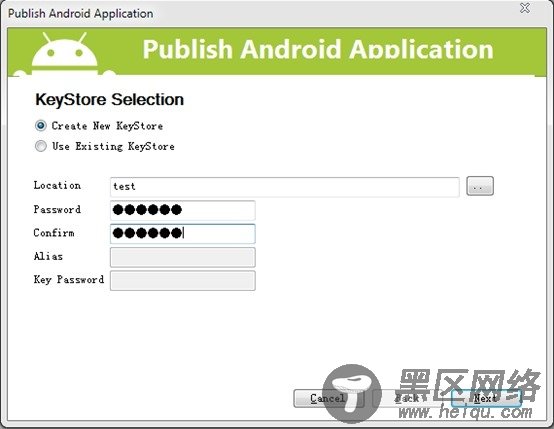
这里您请随意!

然后继续:
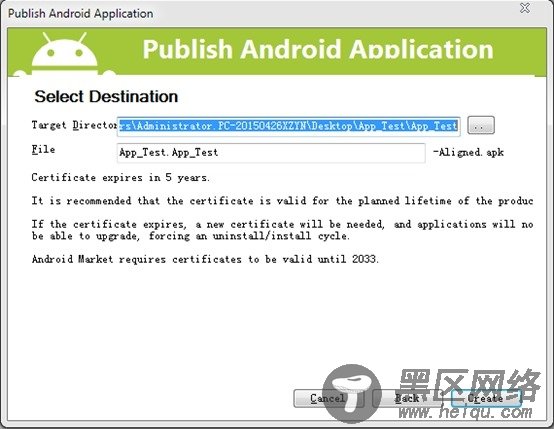
记住上面的路径,一会就在这里找安装用APK文件。
然后等黑屏闪2下,就出现了这个期待的文件:
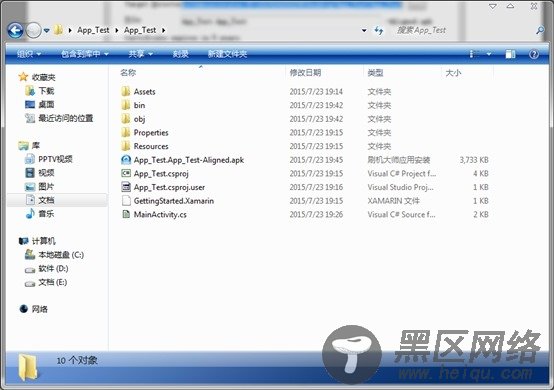
复制到手机中,安装后,开始得瑟吧!
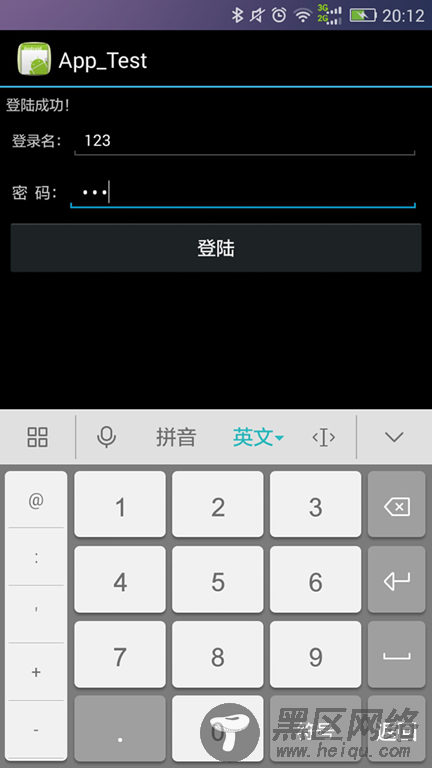
host
------------------------------------------分割线------------------------------------------
具体下载目录在 /2015年资料/8月/26日/使用Visual Studio 2015开发Android 程序/
------------------------------------------分割线------------------------------------------
源码下载
------------------------------------------分割线------------------------------------------
FTP地址:ftp://ftp1.linuxidc.com
用户名:ftp1.linuxidc.com
密码:
在 2015年LinuxIDC.com\8月\使用Visual Studio 2015开发Android 程序
------------------------------------------分割线------------------------------------------

