通过上图,我们可以看到,当小采宝处在显示屏边界时,点击放大后再点击缩小,我们发现采宝的位置发生了变化。这个是因为采宝是根据左上角的坐标来定位的,当小采宝移动到右下角时,点击放大以后,采宝左上角的坐标发生了变化,这样就使得采宝在放大缩小时,位置在发生变化。所以,我们在采宝移动完成时需要记录采宝左上角的坐标,在点击时,需要将采宝上次移动完成的坐标重新赋值给采宝,这样就使得采宝在放大缩小时,位置不会发生变化。
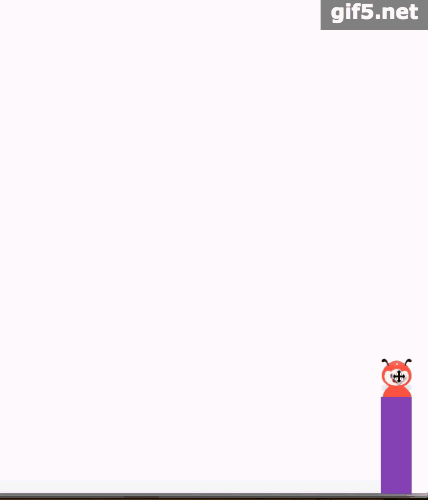
这样,我们把每次 mouseup 事件的时候记录下采宝的位置,这样我们解决了采宝放大缩小时位置发生变化的问题。
完整的代码
HTML:
<div> <div> <img draggable="false" src="https://zcy-cdn.oss-cn-shanghai.aliyuncs.com/f2e-assets/103bbf76-6248-421c-a3d6-28a525c459db.png" alt="" /> <img draggable="false" src="https://zcy-cdn.oss-cn-shanghai.aliyuncs.com/f2e-assets/90e26f49-9824-4443-b4aa-8aa64a3c8690.png" alt="" /> <div></div> </div> </div> JavaScript const moveBox = document.querySelector(".move"); const smallImg = document.querySelector(".move .small-img"); const magnifyImg = document.querySelector(".move .magnify-img"); var initX = 0; // 记录小采宝的x坐标 var initY = 0; // 记录小采宝的y坐标 let isMove = false; // 是否是拖动 let isBig = false; // 是否是变大的盒子 smallImg.onmousedown = magnifyImg.onmousedown = function(evt) { // 拖动div盒子 const clientX = evt.clientX; const clientY = evt.clientY; const pageX = moveBox.offsetLeft; const pageY = moveBox.offsetTop; const x = clientX - pageX; const y = clientY - pageY; isMove = false; document.onmousemove = function(e) { const boxWidth = moveBox.offsetWidth; const boxHeight = moveBox.offsetHeight; let _x = e.clientX - x; let _y = e.clientY - y; if (_x < 0) { _x = 0; } if (_x > window.screen.width - boxWidth) { _x = window.screen.width - boxWidth; } if (_y < 0) { _y = 0; } if (_y > document.documentElement.clientHeight - boxHeight) { _y = document.documentElement.clientHeight - boxHeight; } if (isBig) { initX = _x; initY = _y; } moveBox.style.left = _x + "px"; moveBox.style.top = _y + "px"; isMove = true; }; }; document.onmouseup = function() { if (isMove) { initX = moveBox.offsetLeft; initY = moveBox.offsetTop; } document.onmousemove = null; }; function moveBoxClick(e) { const target = document.querySelector(".move"); const smallImg = document.querySelector(".small-img"); const magnifyImg = document.querySelector(".magnify-img"); // 点击move盒子 if (!isMove) { if (isBig) { smallImg.style.display = "block"; magnifyImg.style.display = "none"; target.style.width = "32px"; target.style.left = initX + 'px'; target.style.top = initY + 'px'; } else { smallImg.style.display = "none"; magnifyImg.style.display = "block"; target.style.width = "130px"; } isBig = !isBig; setTimeout(() => { autoPotion(); }, 100) } } // 点击时,判断采宝是否超出显示屏 function autoPotion () { let x = moveBox.offsetLeft; let y = moveBox.offsetTop; if (x < 0) { x = 0; } else if (x > document.documentElement.clientWidth - moveBox.offsetWidth) { x = document.documentElement.clientWidth - moveBox.offsetWidth; } if (y < 0) { y = 0; } else if (y > document.documentElement.clientHeight - moveBox.offsetHeight) { y = document.documentElement.clientHeight - moveBox.offsetHeight; } moveBox.style.left = x + "px"; moveBox.style.top = y + "px"; }
总结
