1.为节点创建索引
官方API的创建示例为:
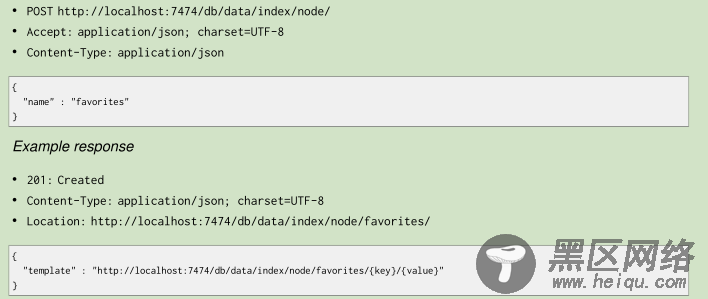
将一节点添加至索引:
public static void AddNodeIndex(String nid)
{
String txUri=SERVER_ROOT_URI+"index/node/favorites";
WebResource resource = Client.create().resource(txUri);
String entity="{\"value\" : \"n204\",\"uri\" : \"http://192.168.209.128:7474/db/data/node/"+nid+"\",\"key\" : \"n201\"}";
ClientResponse response = resource.accept(MediaType.APPLICATION_JSON)
.type(MediaType.APPLICATION_JSON).entity(entity)
.post(ClientResponse.class);
System.out.println(response.getStatus());
System.out.println(response.getEntity(String.class));
response.close();
}
ps:nid是要添加索引的节点ID value是索引值 key是索引名称
2.通过属性查找节点
public static void GetNodeByIndex()
{
String txUri=SERVER_ROOT_URI+"index/node/favorites/n201/n201";
WebResource resource = Client.create().resource(txUri);
ClientResponse response = resource.accept(MediaType.APPLICATION_JSON)
.type(MediaType.APPLICATION_JSON)
.get(ClientResponse.class);
System.out.println(response.getStatus());
System.out.println(response.getEntity(String.class));
response.close();
}
txUri路径中:favorites为刚创建的索引名称,第一个n201是节点索引key,第二个n201是节点索引值
二、自动创建索引(Legacy Automatic Indexes)
What default configuration means depends on how you have configured your database. If you haven’t
changed any indexing configuration, it means the indexes will be using a Lucene-based backend.
数据库配置之后,就可以自动创建索引
1.配置文件配置
Auto-indexing must be enabled through configuration before we can create or configure them. Firstly
ensure that you’ve added some config like this into your server’s conf/neo4j.properties file:
打开conf/neo4j.properties文件如图
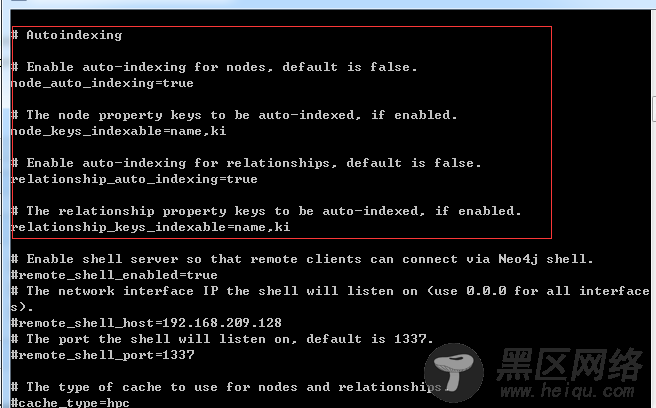
配置下面的节点
# Enable auto-indexing for nodes, default is false.
node_auto_indexing=true
# The node property keys to be auto-indexed, if enabled.
node_keys_indexable=name,ki
# Enable auto-indexing for relationships, default is false.
relationship_auto_indexing=true
# The relationship property keys to be auto-indexed, if enabled.
relationship_keys_indexable=name,ki
Node_keys_indexable、relationship_keys_indexable对应节点、关系的属性
配置完成之后重启服务
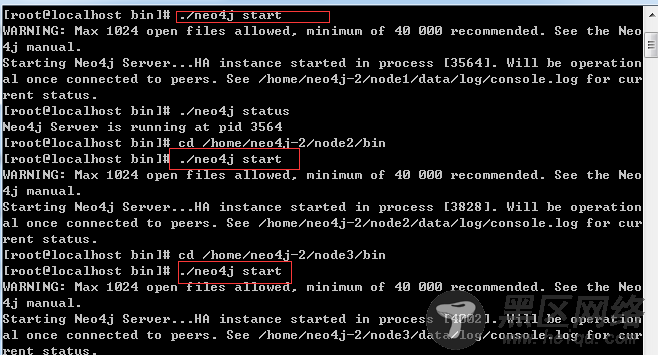
重启三个节点的集群
2。测试索引
插入一个节点和关系
// 创建节点
@Test
public void test2() {
URI uri = CreateSimpleGraph.createNode();
CreateSimpleGraph.addProperty(uri, "name", "张三");
URI uri1 = CreateSimpleGraph.createNode();
CreateSimpleGraph.addProperty(uri1, "name", "李四");
}
// 为节点设置关系
@Test
public void test6() {
for (int i = 1; i < 2; i++) {
try {
URI suri = new URI("http://192.168.209.128:7474/db/data/node/171391");
String uri1="http://192.168.209.128:7474/db/data/node/";
URI euri = new URI("http://192.168.209.128:7474/db/data/node/171392");
URI reluri= CreateSimpleGraph.addRelationship(suri, euri, "家人","{\"ki\" : \"1234567890\", \"name\" : \"无\" }");
System.out.println(reluri);
} catch (URISyntaxException e) {
// 异常信息输出该内容
e.printStackTrace();
}
}
}
3.通过属性查找节点

