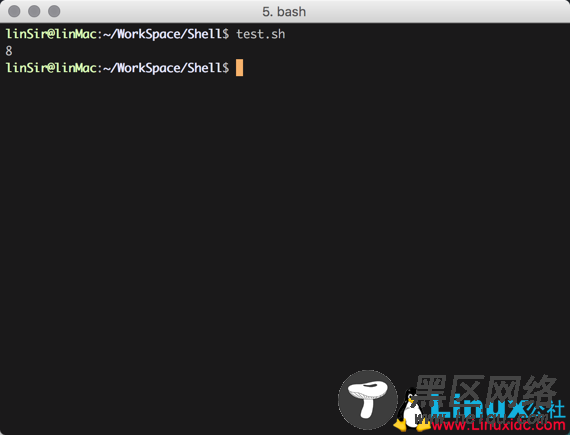效果图7
输出程序 echo #!/bin/sh echo "hello world" echo hello world text="hello world" echo $text echo -e "hello \nworld" #输出并且换行 echo "hello world" > a.txt #重定向到文件 echo `date` #输出当前系统时间
效果图8
printf同C语言,就不过多介绍了
判断语句if
if-else
if-elseIf
case
#!/bin/sh a=10 b=20 if [ $a == $b ] then echo "true" fi if [ $a == $b ] then echo "true" else echo "false" fi if [ $a == $b ] then echo "a is equal to b" elif [ $a -gt $b ] then echo "a is greater than b" elif [ $a -lt $b ] then echo "a is less than b" else echo "None of the condition met" fi
效果图9
test命令 test $[num1] -eq $[num2] #判断两个变量是否相等 test num1=num2 #判断两个数字是否相等 参数含义-e file 文件存在则返回真
-r file 文件存在并且可读则返回真
-w file 文件存在并且可写则返回真
-x file 文件存在并且可执行则返回真
-s file 文件存在并且内容不为空则返回真
-d file 文件目录存在则返回真
for循环 #!/bin/sh for i in {1..5} do echo $i done for i in 5 6 7 8 9 do echo $i done for FILE in $HOME/.bash* do echo $FILE done
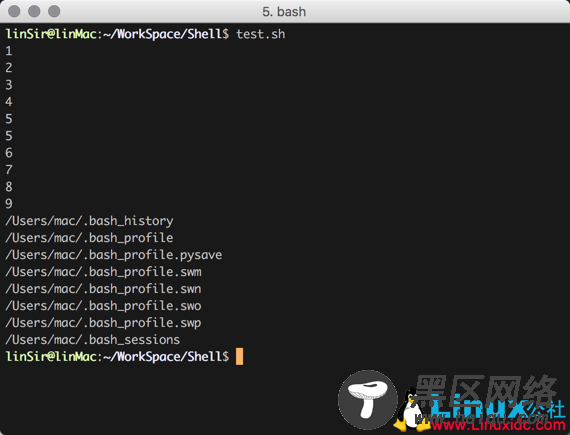
效果10
while循环 #!/bin/sh COUNTER=0 while [ $COUNTER -lt 5 ] do COUNTER=`expr $COUNTER + 1` echo $COUNTER done echo '请输入。。。' echo 'ctrl + d 即可停止该程序' while read FILM do echo "Yeah! great film the $FILM" done以上是while循环的两种用法,第一种是比较常规的,执行循环,然后每次都把控制的数加1,就可以让while循环有退出的条件了。
第二种是用户从键盘数据,然后把用户输入的文字输出出来。
定义一个没有返回值的函数,然后调用该函数
#!/bin/sh test(){ aNum=3 anotherNum=5 return $(($aNum+$anotherNum)) } test result=$? echo $result定义一个有返回值的函数,调用该函数,输出结果