效果如下:可以展示图片列表的放大镜效果,图片尺寸没有要求会自动调整至水平垂直居中效果
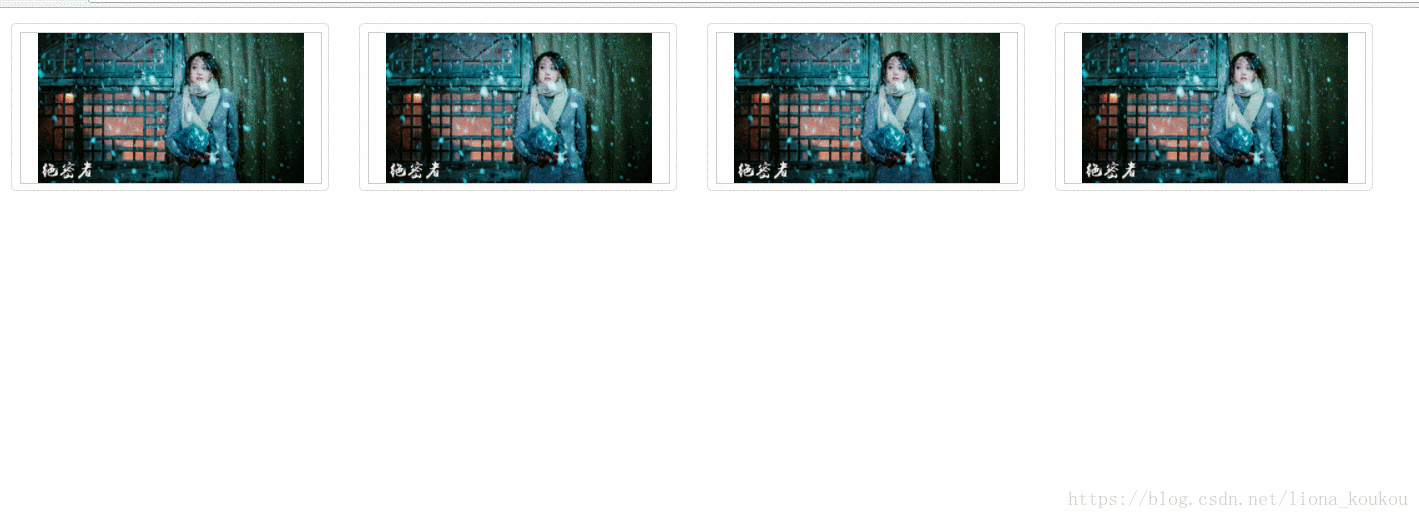
代码如下,除了图片要替换一下,其它的可直接运行查看效果,enlarge是图片要放大查看的倍数,注意:.bigBox的宽高与.tool的宽高比值要与enlarge保持一致,比如本例中这个比值是4
<!doctype html> <html> <head> <meta charset="UTF-8"> <title>Document</title> <script> function fontAuto() { document.documentElement.style.fontSize = document.documentElement.clientWidth / 19.2 + 'px'; } fontAuto(); window.onresize = function () { fontAuto(); } </script> <style type="text/css"> * { margin: 0; padding: 0; } /*图片放大镜*/ .result-list li { float: left; width: 3rem; margin: 0.15rem; border: 1px solid #ddd; padding: 0.08rem; border-radius: 0.05rem; list-style-type: none; } .result-list li:hover { box-shadow: 0 0 10px 5px #ddd; } .img-to-big { width: 100%; height: 1.5rem; margin: 0 auto; } .small-box { width: 100%; height: 1.5rem; border: 1px #ccc solid; cursor: move; position: relative; vertical-align: middle; display: block; } .small-box img { max-width: 100%; max-height: 100%; margin: auto; display: block; position: absolute; top: 0; left: 0; right: 0; bottom: 0; } .tool { width: 1rem; height: 1rem; background-color: lightgray; opacity: 0.6; filter: alpha(opacity=60); position: absolute; left: 0; top: 0; display: none; } .tool.active { display: block; } .big-box { width: 4rem; height: 4rem; overflow: hidden; border: 2px solid lightgray; position: absolute; background: #fff; display: none; left: 3rem; z-index: 100; } .big-box.active { display: table-cell; vertical-align: middle; } .big-box img { position: absolute; display: block; } /*图片放大镜*/ </style> </head> <body> <div> <ul> <li> <div> <div> <img src="https://www.jb51.net/img/zs2.jpg"/> <div></div> </div> <div> <img src="https://www.jb51.net/img/zs2.jpg"/> </div> </div> </li> <li> <div> <div> <img src="https://www.jb51.net/img/zs2.jpg"/> <div></div> </div> <div> <img src="https://www.jb51.net/img/zs2.jpg"/> </div> </div> </li> <li> <div> <div> <img src="https://www.jb51.net/img/zs2.jpg"/> <div></div> </div> <div> <img src="https://www.jb51.net/img/zs2.jpg"/> </div> </div> </li> <li> <div> <div> <img src="https://www.jb51.net/img/zs2.jpg"/> <div></div> </div> <div> <img src="https://www.jb51.net/img/zs2.jpg"/> </div> </div> </li> </ul> </div> <script> window.onload = function () { forImg(); window.onresize = function () { forImg(); }; } function forImg() { var enlarge = 4; var imgToBig = document.getElementsByClassName("img-to-big"); var list = document.getElementsByClassName("result-list")[0]; for (var i = 0; i < imgToBig.length; i++) { var smallBox = imgToBig[i].getElementsByClassName("small-box")[0];//小盒子 var smallImg = smallBox.getElementsByClassName("small-img")[0]; var tool = imgToBig[i].getElementsByClassName("tool")[0];//小盒子中的灰色区域 var bigBox = imgToBig[i].getElementsByClassName("big-box")[0];//大盒子 bigBox.style.left = smallBox.offsetLeft + smallBox.offsetWidth + "px"; bigBox.style.top = smallBox.offsetTop + "px"; var bigImg = imgToBig[i].getElementsByClassName("big-img")[0];//放大的图片 var leftNum = smallBox.offsetParent; var num = leftNum.offsetLeft; imgSize(smallBox, smallImg, smallImg.getAttribute("src"), bigImg, enlarge); toBigImg(smallBox, tool, bigBox, bigImg, num, smallImg, list, enlarge); } function imgSize(smallBox, thisImg, src, bigImg, enlarge) { var img = new Image(); img.src = src; img.onload = function () { var realWidth = img.width; var realHeight = img.height; if ((realWidth / smallBox.offsetWidth) >= (realHeight / smallBox.offsetHeight)) {//当展示的图片尺寸并不统一时,根据图片长宽比例确定图片以高度还是宽度为准进行缩放展示 thisImg.style.width = smallBox.offsetWidth + "px"; thisImg.style.height = "auto"; bigImg.style.width = smallBox.offsetWidth * enlarge + "px"; bigImg.style.height = "auto"; } else { thisImg.style.height = smallBox.offsetHeight + "px"; thisImg.style.width = "auto"; bigImg.style.height = smallBox.offsetHeight * enlarge + "px"; bigImg.style.width = "auto"; } } } function toBigImg(smallBox, tool, bigBox, bigImg, num, smallImg, list, enlarge) { smallBox.onmouseenter = function () { tool.className = "tool active"; bigBox.className = "big-box active"; }; //鼠标离开小盒子区域,不显示黄色区域和大盒子 smallBox.onmouseleave = function () { tool.className = "tool"; bigBox.className = "big-box"; }; //鼠标在小盒子内移动 smallBox.onmousemove = function (e) { var _e = window.event || e;//事件对象 var x = _e.clientX - this.offsetLeft - tool.offsetWidth / 2 - num;//事件对象在小盒子内的横向偏移量 var y = _e.clientY - this.offsetTop - list.offsetTop - tool.offsetHeight / 2;//竖向偏移量 if (x < 0) { x = 0;//当左偏移出小盒子时,设为0 } if (y < 0) { y = 0;//当上偏移出小盒子时,设为0 } if (x > this.offsetWidth - tool.offsetWidth) { x = this.offsetWidth - tool.offsetWidth;//当右偏移出小盒子时,设为小盒子的宽度-黄色放大区域宽度 } if (y > this.offsetHeight - tool.offsetHeight) { y = this.offsetHeight - tool.offsetHeight;//当下偏移出小盒子时,设为小盒子的高度-黄色放大区域高度 } tool.style.left = x + "px";//灰色放大区域距离小盒子左偏距 tool.style.top = y + "px";//灰色放大区域距离小盒子上偏距 bigImg.style.left = (-x + smallImg.offsetLeft) * enlarge + "px";//放大图片移动方向相反,偏移距离加倍 bigImg.style.top = (-y + smallImg.offsetTop) * enlarge + "px"; } } } </script> </body> </html>
