一、checkbox选择
在jQuery中,选中checkbox通用的两种方式:
$("#cb1").attr("checked","checked"); $("#cb1").attr("checked",true);
对应的jQuery函数,主要完成三个功能:
1、第一个复选框选中或取消选中,则下面的复选框为全选或取消全选;
2、当下面的复选框全部选中时,则将第一个复选框设置为选中,当下面的复选框中有一个没有被选中时,则第一个复选框取消选中;
3、将下面的复选框的id值传递给Controller层,组成id数组,然后调用相应的方法(一般都是删除)。
<script type="text/javascript"> function chgAll(t){//第一个复选框选中或取消选中,则下面的复选框为全选或取消全选; $("input[name='id']").attr('checked',t.checked);//改变name名为id的input标签内的复选框的checked属性 } function chg(){//当下面的复选框全部选中时,则将第一个复选框设置为选中,当下面的复选框中有一个没有被选中时,则第一个复选框取消选中; var ids = $.makeArray($("input[name='id']")); for(var i in ids){ if(ids[i].checked==false){//如果所有的复选框只要有一个未选中,则第一个复选框不会选中 $("input[name='ids']").attr('checked', false); return; } } $("input[name='ids']").attr('checked', true);//全部选中的情况下,则第一个复选框选中 } function deleteBatch(){//将下面的复选框的id值传递给Controller层,组成id数组,拼接url到controller层,调用批量删除方法(deleteBatch())方法 var ids = $.makeArray($("input[name='id']:checked"));//通过$.makeArray将id放在数组中 var url = '<%basePath%>/web/goodsList/deleteBatch';//此url指向controller层的deleteBatch方法,需要id属性 var flag = true; for(var i in ids){//遍历数组 if(i == 0){ url += "?id=" + ids[i].value;//第一个id属性前加?拼接 flag = false; } else { url += "&id=" + ids[i].value;//后面的id属性前加&拼接 flag = false; } } if(flag){//如果没有选中商品 alert("请选中商品!"); return; } if(confirm("确定删除记录吗?")){ window.location.href = url;//把拼接好的id数组传给页面 } } </script>
二、在jsp页面中对应的列表:
1、列表中要给表头中的复选框(第一个复选框)设置name名,并调用chgAll(this)方法来实现全选或全不选;
2、table中的复选框设置name名,并调用chg()方法来实现上面的第二个功能;
3、form表单提交时调用deleteBatch()方法
<body> <form:form modelAttribute="goods" action="<%basePath%>/web/goodsList/" method="post" >//form表单提交时调用deleteBatch()方法 <div> <input type="button" value="批量删除" /> </div> </form:form> <sys:message content="${message}" /> <table > <thead> <tr> <th><input type="checkbox" onchange="chgAll(this)" /></th>//调用chgAll(this)方法来实现全选或全不选,此处的this指所有复选框对象 <th>商品编号</th> <th>商品标题</th> </tr> </thead> <tbody> <c:forEach items="${goods}" var="goods" varStatus="status"> <tr> <td><input type="checkbox" value="${goods.goodsId }" onchange="chg()"/></td>//调用chg()方法 <td>${webGoodsInfo.goodsNo}</td> <td>${webGoodsInfo.goodsTitle}</td> </tr> </c:forEach> </tbody> </table> </body>
三、看下spring MCV中的controller代码
@RequestMapping("deleteBatch")//对应jsp页面中的deleteBatch()请求 public String deleteBatch(Long[] id, RedirectAttributes redirectAttributes){//此处的id为页面中的id值,必须保持一直!!!! if(id !=null&&id.length!=0){ goodsService.deleteBatch(id); } return "redirect:"+Global.getAdminPath()+"/web/webGoodsInfo/?repage";//重定向到列表页面 } }
看下效果:
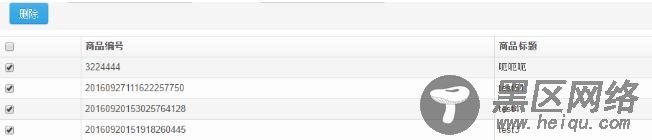
以上这篇jQuery+SpringMVC中的复选框选择与传值实例就是小编分享给大家的全部内容了,希望能给大家一个参考,也希望大家多多支持脚本之家。
您可能感兴趣的文章:
