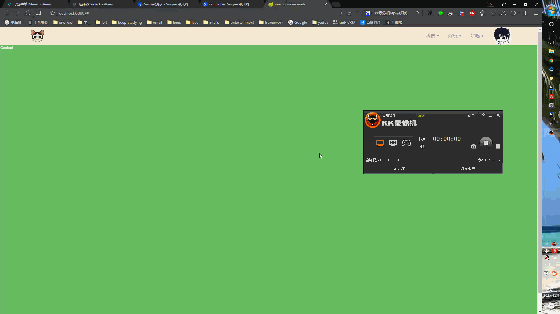
这个左右滑动以及上下滑动主要使用了Swiper的轮播功能,首先是该自定义组件的代码:
<template> <div> <swiper :options="horizontalSwiperOptions" ref="horizontalSwiper"> <swiper-slide ref="left" v-bind:style="{'background':getRandomColor()}"> <slot></slot> </swiper-slide> <swiper-slide> <swiper :options="verticalSwiperOptions" ref="verticalSwiper"> <swiper-slide ref="top" v-bind:style="{'background':getRandomColor()}"> <slot></slot> </swiper-slide> <swiper-slide ref="content" v-bind:style="{'background':getRandomColor()}"> <slot></slot> </swiper-slide> <swiper-slide ref="bottom" v-bind:style="{'background':getRandomColor()}"> <slot></slot> </swiper-slide> </swiper> </swiper-slide> <swiper-slide ref="right" v-bind:style="{'background':getRandomColor()}"> <slot></slot> </swiper-slide> </swiper> </div> </template> <script> import {swiper, swiperSlide, swiperWraper} from 'vue-awesome-swiper' export default { name: "s-slider", props: ['leftWidth','rightWidth','topHeight','bottomHeight'], data() { return { horizontalSwiperOptions: { slidesPerView: 'auto', initialSlide: 0, direction: 'horizontal' }, verticalSwiperOptions:{ slidesPerView: 'auto', initialSlide: 0, direction: 'vertical' } } }, mounted() { setTimeout(() => { this._initMenuWidth(); }, 20); }, methods: { _initMenuWidth() { this.$refs.left.$el.style.width = this.leftWidth; this.$refs.right.$el.style.width = this.rightWidth; this.$refs.top.$el.style.height = this.topHeight; this.$refs.bottom.$el.style.height = this.bottomHeight; this.horizontalSwiper.updateSlides(); this.horizontalSwiper.slideTo(1, 1000, false); this.verticalSwiper.updateSlides(); this.verticalSwiper.slideTo(1, 1000, false); }, /*获取随机颜色*/ getRandomColor() { return "#" + ("00000" + ((Math.random() * 16777215 + 0.5) >> 0).toString(16)).slice(-6); } }, computed: { horizontalSwiper() { return this.$refs.horizontalSwiper.swiper; }, verticalSwiper(){ return this.$refs.verticalSwiper.swiper; } } } </script> <style scoped lang="scss"> @import "src/base/css/public/variable.scss"; @import "swiper/dist/css/swiper.css"; .s-slider { height: 100%; color: white; .swiper-container { @include fill-with-parent } } </style>
该组件自定义了四个属性,分别是左右侧滑菜单的宽度,上下滑动菜单的高度,leftWdith、rightWidth、topHeight、bottomHeight,然后用了一个横向的轮播用来存放左滑菜单,中间内容,右滑菜单,然后在中间内容又放了一个纵向的轮播用来放置上滑菜单,内容以及下滑菜单,具体思路就是这样。在组件挂载的时候,需要根据父组件传入的数值去初始化四个菜单的宽高,初始化完毕宽高之后,还要调用swiper本身的updateSlides更新所有的slides,不然滑动的时候,还是按照没设置之前的宽高进行滑动。在父组件中调用:
<s-slider leftWidth="200px" rightWidth="300px" topHeight="100px" bottomHeight="150px"> <div slot="left"> left </div> <div slot="content"> Content </div> <div slot="right"> right </div> <div slot="top"> top </div> <div slot="bottom"> bottom </div> </s-slider>
不要忘了在父组件中还要引入这个vue组件。
