3)对于scrollWidth由于没有发生横向的溢出,同时由于overflow: scroll的原因,scrollWidth 跟clientWidth相同,但是没有包含滚动条的宽度,这也验证了前面提出的结论;
4)对于scrollHeight,在这个例子中,它其实等于上下padding(共40px) + div.box-2的offsetHeight(1370px),div.box-2:
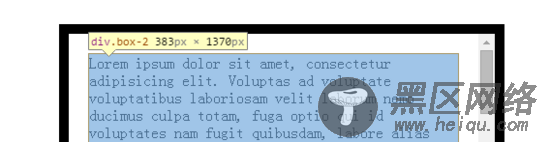
5)以上测试还有一个css值得注意,就是box-sizing,以上代码中box-sizing设置为了content-box,如果把它改成border-box,结果也是类似的,因为offsetWidth,clientWidth还有scrollWidth对应的区域不会发生改变。
6)其它浏览器运行结果与1-5的结论一致。
测试二、验证html根元素和body元素的相关offset client scroll宽高属性:
<style type="text/css"> html, body { margin: 0; } body { border: 10px solid #D4D2D2; } .box { overflow: scroll; width: 400px; height: 300px; padding: 20px; border: 10px solid #000; margin: 0 auto; box-sizing: content-box; } .box-2 { border: 1px solid #000; } </style> <body> <div> <div>...</div> </div> <div> <div>...</div> </div> <div> <div>...</div> </div> <div> <div>...</div> </div> </body> <script> console.log('docE.scrollWidth:' + document.documentElement.scrollWidth); console.log('scrollHeight:' + document.documentElement.scrollHeight); console.log('docE.clientWidth:' + document.documentElement.clientWidth); console.log('docE.clientHeight:' + document.documentElement.clientHeight); console.log('docE.offsetWidth :' + document.documentElement.offsetWidth); console.log('docE.offsetHeight:' + document.documentElement.offsetHeight); console.log(''); console.log('body.scrollWidth:' + document.body.scrollWidth); console.log('body.scrollHeight:' + document.body.scrollHeight); console.log('body.clientWidth:' + document.body.clientWidth); console.log('body.clientHeight:' + document.body.clientHeight); console.log('body.offsetWidth :' + document.body.offsetWidth); console.log('body.offsetHeight:' + document.body.offsetHeight); </script> <styletype="text/css"> html, body{ margin: 0; } body{ border: 10px solid #D4D2D2; } .box{ overflow: scroll; width: 400px; height: 300px; padding: 20px; border: 10px solid #000; margin: 0 auto; box-sizing: content-box; } .box-2{ border: 1px solid #000; } </style> <body> <divclass="box"> <divclass="box-2">...</div> </div> <divclass="box"> <divclass="box-2">...</div> </div> <divclass="box"> <divclass="box-2">...</div> </div> <divclass="box"> <divclass="box-2">...</div> </div> </body> <script> console.log('docE.scrollWidth:' + document.documentElement.scrollWidth); console.log('scrollHeight:' + document.documentElement.scrollHeight); console.log('docE.clientWidth:' + document.documentElement.clientWidth); console.log('docE.clientHeight:' + document.documentElement.clientHeight); console.log('docE.offsetWidth :' + document.documentElement.offsetWidth); console.log('docE.offsetHeight:' + document.documentElement.offsetHeight); console.log(''); console.log('body.scrollWidth:' + document.body.scrollWidth); console.log('body.scrollHeight:' + document.body.scrollHeight); console.log('body.clientWidth:' + document.body.clientWidth); console.log('body.clientHeight:' + document.body.clientHeight); console.log('body.offsetWidth :' + document.body.offsetWidth); console.log('body.offsetHeight:' + document.body.offsetHeight); </script>
在这个例子中,body下一共有4个box元素(总高度为360 * 4 = 1440px),body的宽是自适应的,body还有10px的border,运行结果如下:
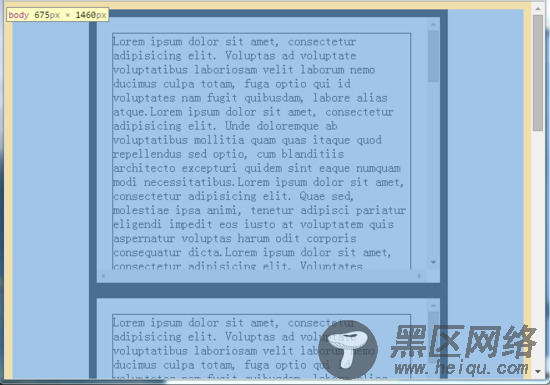
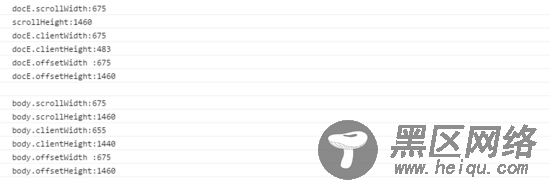
从这个结果可以看到:
