View Code
$(document).ready(function(){
var tableObject = $('#tableSort');//获取id为tableSort的table对象
var tbHead = tableObject.children('thead');//获取table对象下的thead
var tbHeadTh = tbHead.find('tr th');//获取thead下的tr下的th
var tbBody = tableObject.children('tbody');//获取table对象下的tbody
var tbBodyTr = tbBody.find('tr');//获取tbody下的tr
var sortIndex = -1;
tbHeadTh.each(function() {//遍历thead的tr下的th
var thisIndex = tbHeadTh.index($(this));//获取th所在的列号
$(this).mouseover(function(){
tbBodyTr.each(function(){//编列tbody下的tr
var tds = $(this).find("td");//获取列号为参数index的td对象集合
$(tds[thisIndex]).addClass("hover");
});
}).mouseout(function(){
tbBodyTr.each(function(){
var tds = $(this).find("td");
$(tds[thisIndex]).removeClass("hover");
});
});
$(this).click(function() {
var dataType = $(this).attr("type");
checkColumnValue(thisIndex, dataType);
});
});
$("tbody tr").removeClass();//先移除tbody下tr的所有css类
$("tbody tr").mouseover(function(){
$(this).addClass("hover");
}).mouseout(function(){
$(this).removeClass("hover");
});
//对表格排序
function checkColumnValue(index, type) {
var trsValue = new Array();
tbBodyTr.each(function() {
var tds = $(this).find('td');
trsValue.push(type + ".separator" + $(tds[index]).html() + ".separator" + $(this).html());
$(this).html("");
});
var len = trsValue.length;
if(index == sortIndex){
trsValue.reverse();
} else {
for(var i = 0; i < len; i++){
type = trsValue[i].split(".separator")[0];
for(var j = i + 1; j < len; j++){
value1 = trsValue[i].split(".separator")[1];
value2 = trsValue[j].split(".separator")[1];
if(type == "number"){
value1 = value1 == "" ? 0 : value1;
value2 = value2 == "" ? 0 : value2;
if(parseFloat(value1) > parseFloat(value2)){
var temp = trsValue[j];
trsValue[j] = trsValue[i];
trsValue[i] = temp;
}
} else if(type == "ip"){
if(ip2int(value1) > ip2int(value2)){
var temp = trsValue[j];
trsValue[j] = trsValue[i];
trsValue[i] = temp;
}
} else {
if (value1.localeCompare(value2) > 0) {//该方法不兼容谷歌浏览器
var temp = trsValue[j];
trsValue[j] = trsValue[i];
trsValue[i] = temp;
}
}
}
}
}
for(var i = 0; i < len; i++){
$("tbody tr:eq(" + i + ")").html(trsValue[i].split(".separator")[2]);
}
sortIndex = index;
}
//IP转成整型
function ip2int(ip){
var num = 0;
ip = ip.split(".");
num = Number(ip[0]) * 256 * 256 * 256 + Number(ip[1]) * 256 * 256 + Number(ip[2]) * 256 + Number(ip[3]);
return num;
}
})
运行结果:
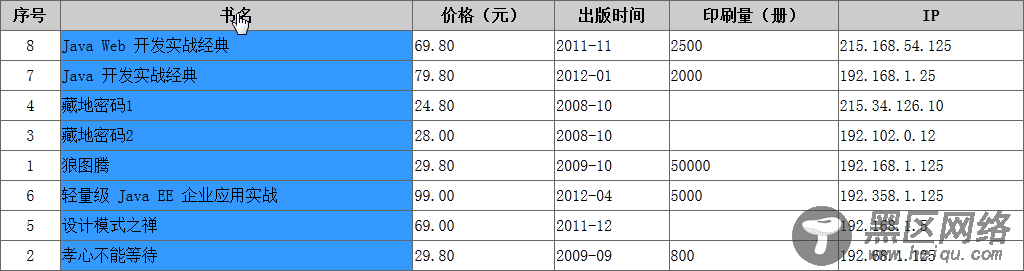
特别感谢网友“夏の寒风”,在Jquery的相关操作上要是没有“夏の寒风”的帮忙肯定很难完成。对这个效果自己还是很满意的,只是在实现的操作上拼接字符串,截取字符串的过程有些繁琐,不够简单明了,还有待改进。
您可能感兴趣的文章:
