//获取当前对象
obj = this.get(sign) || {};
if (!obj) return;
obj[name] = value;
this.set(obj, sign);
},
getSign: function () {
return this.sProxy.getSign(this.key);
},
remove: function () {
this.sProxy.remove(this.key);
},
removeAttr: function (attrName) {
var obj = this.get() || {};
if (obj[attrName]) {
delete obj[attrName];
}
this.set(obj);
},
get: function (sign) {
var result = [], isEmpty = true, a;
var obj = this.sProxy.get(this.key, sign);
var type = typeof obj;
var o = { 'string': true, 'number': true, 'boolean': true };
if (o[type]) return obj;
if (_.isArray(obj)) {
for (var i = 0, len = obj.length; i < len; i++) {
result[i] = obj[i];
}
} else if (_.isObject(obj)) {
result = obj;
}
for (a in result) {
isEmpty = false;
break;
}
return !isEmpty ? result : null;
},
getAttr: function (attrName, tag) {
var obj = this.get(tag);
var attrVal = null;
if (obj) {
attrVal = obj[attrName];
}
return attrVal;
}
});
Store.getInstance = function () {
if (this.instance) {
return this.instance;
} else {
return this.instance = new this();
}
};
return Store;
});
我们真实使用的时候是使用store这个类操作localstorage,代码结束简单测试:
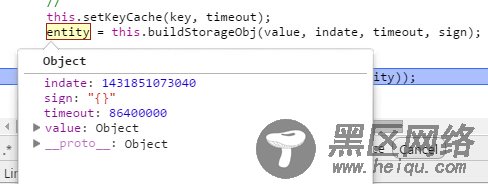
存储完成,以后都不会走请求,于是今天的代码基本结束 ,最后在Android Hybrid中有一后退按钮,此按钮一旦按下会回到上一个页面,这个时候里面的localstorage可能会读取失效!一个简单不靠谱的解决方案是在webapp中加入:
window.onunload = function () { };//适合单页应用,不要问我为什么,我也不知道
结语
localstorage是移动开发必不可少的技术点,需要深入了解,具体业务代码后续会放到git上,有兴趣的朋友可以去了解。
--------------------------------------分割线 --------------------------------------
HTML5 地理位置定位(HTML5 Geolocation)原理及应用
--------------------------------------分割线 --------------------------------------

