安装完成后,可查看
/u01/app/oracle/Middleware/oms/install/具体的安装信息
如:setupinfo.txt可查看oem的地址,comsole的地址
portlist.ini 可查看具体端口
[oracle@ydorcl ~]$ cat .bash_profile
export PATH=$OMS_HOME/bin:$CRS_HOME/bin:$ORACLE_HOME/bin/:$PATH
export OMS_HOME=/home/oracle/app/oracle/mw/oms
命令行启/停OMS
[oracle@ydrac3 ~]$ export OMS_HOME=/home/u01/oms12c/oms
$OMS_HOME/bin/emctl stop oms #注意:只停止Managed Server
$OMS_HOME/bin/emctl stop oms -all #注意:会停止AdminServer
如果无法正常停止可以使用
$OMS_HOME/bin/emctl stop oms -force
启动OMS
export OMS_HOME=/home/u01/oms12c/oms
$OMS_HOME/bin/emctl start oms
查看OMS当前状态
$OMS_HOME/bin/emctl status oms
安装Agent:采用“推送”方法
1 确保OMS server 和target server 间的通信畅通
如果主机未配置在DNS中,在/etc/hosts 互相解析主机名使其能相互ping通对方的主机名
2 Agent端配置sudo
12c部署agent要求创建必要的credentail profile,该credential profile将包含能够从OMS server ssh到目标端target node的用户身份认证,且要求该用户能够在target node上以sudo执行用户的权限。
确保/usr/local/bin/sudo这个符号链接存在
[root@orc2 ~]# ln -s /usr/bin/sudo /usr/local/bin/sudo
[root@orc2 ~]# ls -l /etc/sudoers
-r--r----- 1 root root 3381 Nov 12 2010 /etc/sudoers
[root@orc2 ~]# cp /etc/sudoers /etc/sudoers.bak
打开/etc/sudoers 将以下三处修改
修改前:
Defaults requiretty
修改后:
Defaults:oracle !requiretty
修改前:
Defaults !visiblepw
修改后:
Defaults visiblepw
修改前:
##
## Allow root to run any commands anywhere
root ALL=(ALL) ALL
修改后
##
## Allow root to run any commands anywhere
root ALL=(ALL) ALL
oracle ALL=(ALL) ALL --这里加一行
3 创建必要的目录
mkdir -p /home/oracle/app/oracle/agnet
4 部署agent
菜单位置:“位置”-->“添加目标”-->“手动添加目标”,如下图






添加数据库:

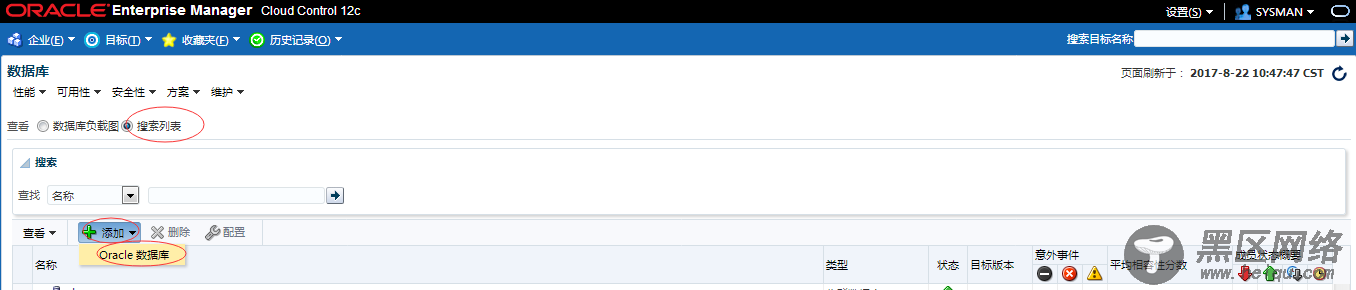
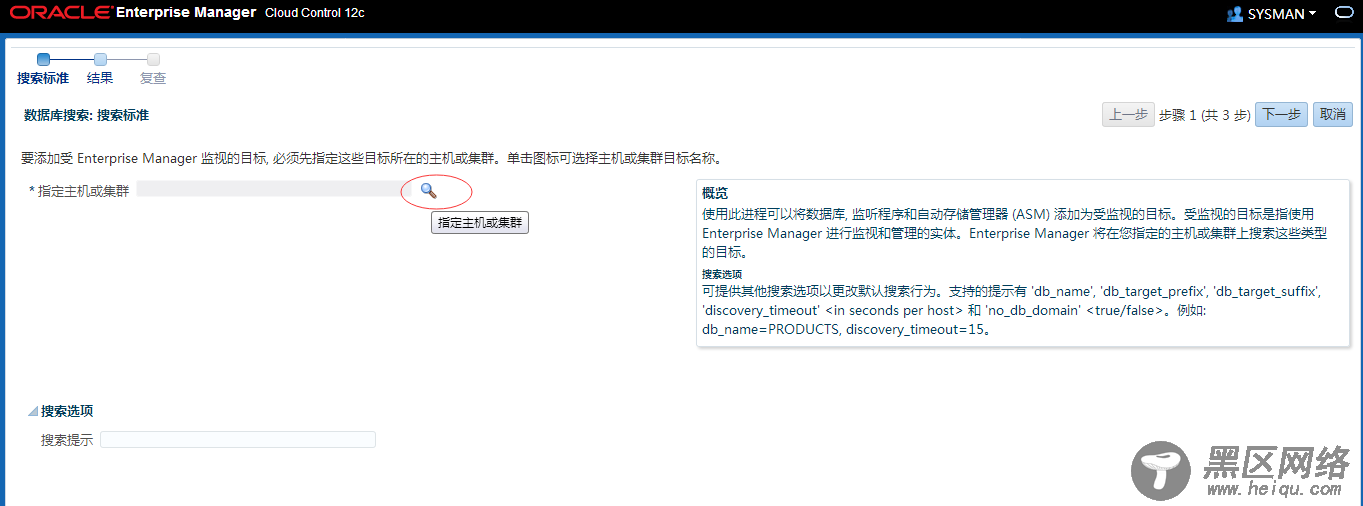

测试连接完成后方可下一步。第三步部署完成了。

