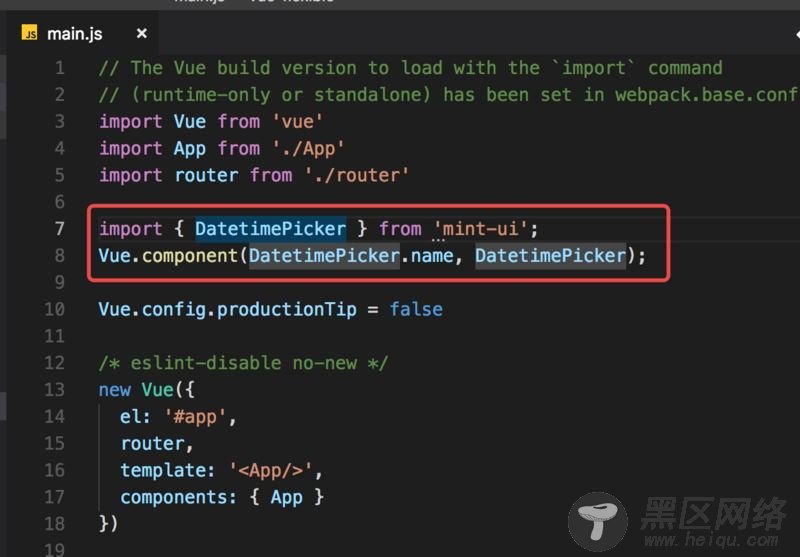index.html加入以下代码,并在head中加入以下meta;
<script> (function (doc, win) { var docEl = doc.documentElement, resizeEvt = 'orientationchange' in window ? 'orientationchange' : 'resize', recalc = function () { var clientWidth = docEl.clientWidth; if (!clientWidth) return; docEl.style.fontSize = 100 * (clientWidth / 750) + 'px'; }; if (!doc.addEventListener) return; win.addEventListener(resizeEvt, recalc, false); doc.addEventListener('DOMContentLoaded', recalc, false); })(document, window); </script>
复制代码 代码如下:
<meta content="width=device-width, initial-scale=1, maximum-scale=1.0, shrink-to-fit=no,user-scalable=0">
3、按照mint-ui的官网对按需引用进行配置,.babelrc文件(安装相关的包)
{ "presets": [ ["env", { "modules": false }] ], "plugins": ["transform-vue-jsx", "transform-runtime",["component", [ { "libraryName": "mint-ui", "style": true } ]]] }
4、相关loader配置
安装npm i postcss-px2rem-exclude --save-dev
进入build/vue-loader.conf.js文件
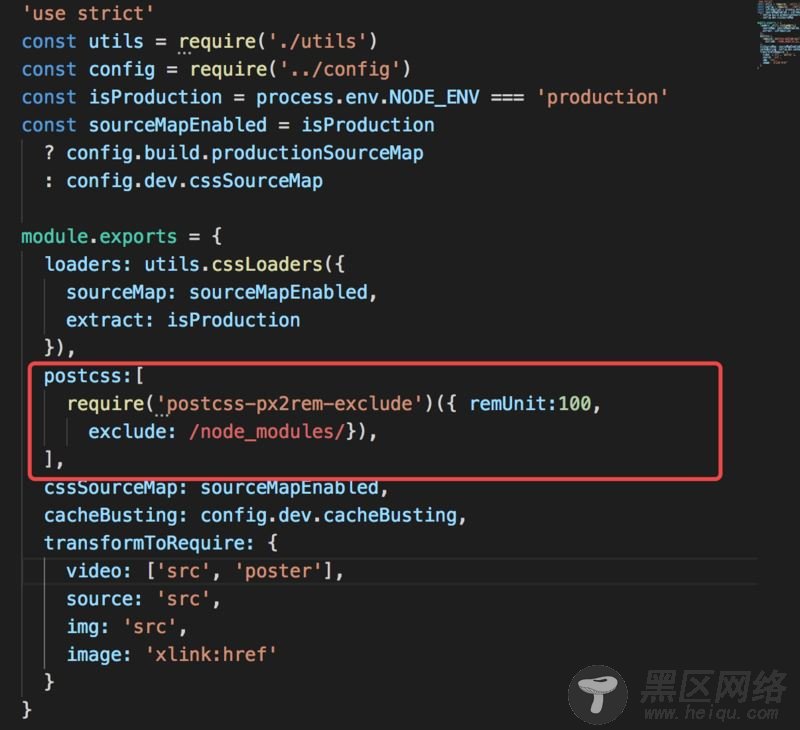
5、在页面中按需引入即可