在Linux环境下配置安装PHP环境(Apache2),参考了一些别人的配置方法,遇到问题上网查。下面就是安装步骤:
一、安装Apache2.2.22
1、到官网下载
2、解压
tar -zxvf httpd-2.2.22.tar.gz
3、建立目标文件夹(注意以下所有操作都时在root用户下执行的)
mkdir /usr/local/apache2
也就是说等下安装的apache2要安装到这个文件夹里面
4、配置
回到原来解压之后产生的文件夹
./configure --prefix=/usr/local/apache2 --enable-module=shared
要加上后面的参数,否则无法使用php,-enable-module=shared表示Apache可以动态的加载模块
这一步,出现了很多问题:
第一个错误为:
checking for APR... no configure: error: APR not found. Please read the documentation.解决方法:
download the latest versions of both APR and APR-Util from Apache APR, unpack them into ./srclib/apr and ./srclib/apr-util (be sure the domain names do not have version numbers; for example, the APR distribution must be under ./srclib/apr/)
then do
./configure --with-included-apr原文章地址:
另外一种解决方法为:
分别安装APR和APR-util,安装方法为:首先下载这两个文件,然后解压,进入解压后目录,然后把APR和APR-util分别安装到/usr/local/文件夹的apr和apr-util文件夹下。APR的具体安装方法为:
[root@localhost 52lamp]# tar -zxvf apr-1.4.2.tar.gz //unzip -o apr-1.4.2.zip
[root@localhost 52lamp]# cd apr-1.4.2
[root@localhost apr-1.4.2]# ./configure --prefix=/usr/local/apr
[root@localhost apr-1.4.2]# make
[root@localhost apr-1.4.2]# make install
安装Apr-util 在./confiure --prefix=/usr/local/apr-util --with-apr=/usr/local/apr
其他步骤类似。
第二个错误为:no acceptable C compiler found in $Path
直接运行 yum install gcc,安装Gcc即可
第三个问题为:pcre-config for libpcre not found
解决方法就是 下载prce安装包,和APR类似,安装到/usr/local/pcre文件夹下面即可。PS:Fedora下安装c++编译器g++的命令为:yum install gcc-c++ 。
5、编译
make
6、安装
make install
7、启动,重启和停止 ,先切换到安装完成后的目录/usr/local/apache2/bin
./apachectl -k start
./apachectl -k restart
./apachectl -k stop
8、配置文件(满足最基本的配置)
编辑 /usr/local/apache2/conf/httpd.conf 文件
找到:
AddType application/x-compress .Z
AddType application/x-gzip .gz .tgz
在后面添加:
AddType application/x-httpd-php .php(使Apcche支持PHP)
AddType application/x-httpd-php-source .php5
找到:
<IfModule dir_module>
DirectoryIndex index.html
</IfModule>
添加:
<IfModule dir_module>
DirectoryIndex index.html index.php
</IfModule>
找到:
#ServerName :80
修改为:
ServerName 127.0.0.1:80或者ServerName localhost:80
记得要去掉前面的“#”
9、测试
在浏览器里输入
如果出现It Works!说明成功。这是我的测试结果:O(∩_∩)O哈哈~
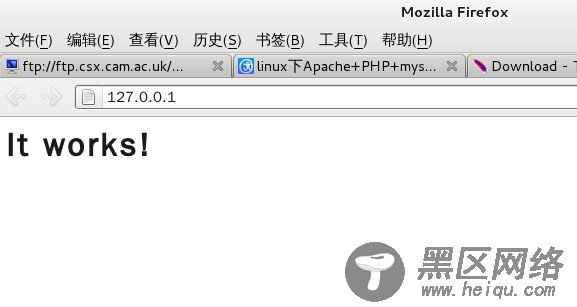
10、修改默认的Web站点目录
默认的目录为 "/usr/local/apache2/htdocs",修改apache的配置文件httpd.conf,比如在新建一个 /home/gyw/WebSite的目录作为apache的站点目录
找到DocumentRoot这一行修改为:DocumentRoot "/home/gyw/WebSite"
找到 <Directory> 这一行修改为:<Directory "/home/gyw/WebSite">
测试:修改到文件夹出现错误:
“You don't have permission to access /index.html on this server.”
解决方法:
更改文件权限;chmod 755 index.html
打开apache配置文件httpd.conf,找到这么一段:
<Directory />
Options FollowSymLinks
AllowOverride None
Order deny,allow
deny from all
Satisfy all
</Directory>
测试结果如下:


