总结一下今天一个成功的小实验:Mybatis+Struts2的结合:实现用户插入和查找。删除和修改如果以后写了,会继续更新。
一、准备工作。
1.新建一个Java web项目。
2.在webContent\lib目录下导入所需要的jar包。
a.struts2需要的jar包。
struts2
xwork-core.jar
strut2-core.jar
ognl.jar
commoms-lang.jar
freemarker.jar
commons-fileupload.jar
包的位置:
struts-2.3.24.1-all\struts-2.3.24.1\apps\WEB-INF\lib
我下载的struts2的版本这个目录下有13个jar包,每个jar包的作用网上都可以查到。正常使用加入这六个就可以了。
b.mybatis需要的的jar包。
asm.jar
cglib.jar
commons-logging-.jar
log4j.jar
mybatis.jar
slf4j-api.jar
slf4j-log4j12.jar
c.mysql需要的jar包。
mysql-connector-java-5.1.7-bin.jar
到此准备工作就做好了。
二、工程目录
在这里我贴出我的工程目录,便于我后面进行描述。
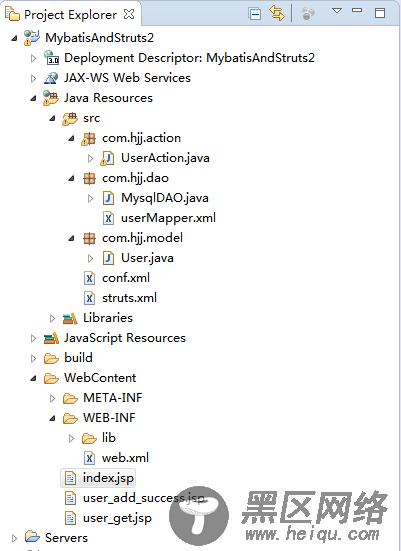
三.写代码。
对于Java web 工程的搭建,服务器的搭建我就不多说了,因为网上资料很多。(虽然我写的也有很多,但是只是想给自己做一个简单的总结,顺便分享给需要的人)
1.webContent\lib\web.xml
<?xml version="1.0" encoding="UTF-8"?>
<web-app xmlns:xsi="http://www.w3.org/2001/XMLSchema-instance" xmlns="http://java.sun.com/xml/ns/javaee" xsi:schemaLocation="http://java.sun.com/xml/ns/javaee " version="3.0">
<display-name>MybatisAndStruts2</display-name>
<welcome-file-list>
<welcome-file>index.jsp</welcome-file>
</welcome-file-list>
<filter>
<filter-name>struts2</filter-name>
<filter-class>org.apache.struts2.dispatcher.ng.filter.StrutsPrepareAndExecuteFilter</filter-class>
</filter>
<filter-mapping>
<filter-name>struts2</filter-name>
<url-pattern>/*</url-pattern>
</filter-mapping>
</web-app>
2.index.jsp
<%@ page language="java" contentType="text/html; charset=UTF-8"
pageEncoding="UTF-8"%>
<%
String path = request.getContextPath();
String BasePath = request.getScheme()+"://"+request.getServerName()+":"+request.getServerPort()+path+"/";
%>
<!DOCTYPE html PUBLIC "-//W3C//DTD HTML 4.01 Transitional//EN" "http://www.w3.org/TR/html4/loose.dtd">
<html>
<head>
<meta http-equiv="Content-Type" content="text/html; charset=UTF-8">
<base href="<%=BasePath %>"></base>
<title>首页</title>
</head>
<body>
<h3>添加用户</h3>
<form action="user/user!add">
<table>
<tr>
<td><input type="text"></td>
</tr>
<tr>
<td><input type="password"></td>
</tr>
<tr>
<td><input type="submit" value="提交"></td>
</tr>
</table>
</form>
<h3>查询所有用户</h3>
<p><a href="https://www.linuxidc.com/user/user!get">查询</a></p>
</body>
</html>
3. user_add_success.jsp
<%@ page language="java" contentType="text/html; charset=ISO-8859-1"
pageEncoding="ISO-8859-1"%>
<!DOCTYPE html PUBLIC "-//W3C//DTD HTML 4.01 Transitional//EN" "http://www.w3.org/TR/html4/loose.dtd">
<html>
<head>
<meta http-equiv="Content-Type" content="text/html; charset=ISO-8859-1">
<title>Insert title here</title>
</head>
<body bgcolor="#33CC99">
<h3>user add success</h3></body>
</html>
4. user_get.jsp

