其中“使用何种 CSS 预处理”这里选择的是 Salad,它是一套基于 PostCSS 的解决方案,有兴趣的同学可以了解一下。当然,你也可以选择其他的预处理器。
完成构建后的项目结构为:
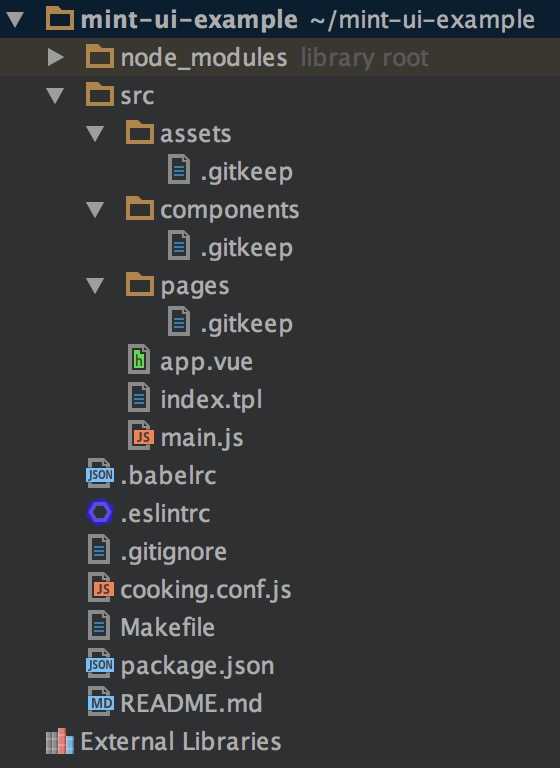
接下来安装 Mint UI:
npm i mint-ui --save
引入 Mint UI
好了,之后的工作可以分为两种情况:
1. 引入全部组件
如果你的项目会用到 Mint UI 里较多的组件,最简单的方法就是把它们全部引入。此时需要在入口文件 main.js 中:
import MintUI from 'mint-ui'; import 'mint-ui/lib/style.css'; Vue.use(MintUI);
2. 按需引入
如果你只需要使用某个组件,可以仅引入这个组件,Mint UI 能够保证在代码打包时,与这个组件无关的文件不会出现在最终代码里。比如需要引入 Button 组件,则在 main.js 中:
import Button from 'mint-ui/lib/button'; import 'mint-ui/lib/button/style.css'; Vue.component(Button.name, Button);
可以看出,上面两种引入方法都要单独引入相应的 CSS 文件。这很不方便,尤其当你使用按需引入的方法引入多个组件时。为了避免这个问题,可以使用 babel-plugin-component 插件。首先当然是安装它:
npm i babel-plugin-component -D
然后在 .babelrc 中配置它:
{
"plugins": ["other-plugin", ["component", [
{ "libraryName": "mint-ui", "style": true }
]]]
}
这样上述两种引入方法就可以简化为:
import MintUI from 'mint-ui'; Vue.use(MintUI);
和
import Button from 'mint-ui/lib/button'; Vue.component(Button.name, Button);
插件会自动引入相应的 CSS 文件。
使用
每个组件的使用方法请阅读文档,这里只举一个微小的例子。在 app.vue 中:
