修改zabbix在httpd中的时区
vim /etc/httpd/conf.d/zabbix.conf
php_value date.timezone Asia/Shanghai
zabbix基本配置完成,启动服务,实现web界面安装
systemctl enable zabbix-server
systemctl start zabbix-server
netstat -anpt | grep zabbix //监听在10051端口上
systemctl restart httpd.service
web界面安装访问。


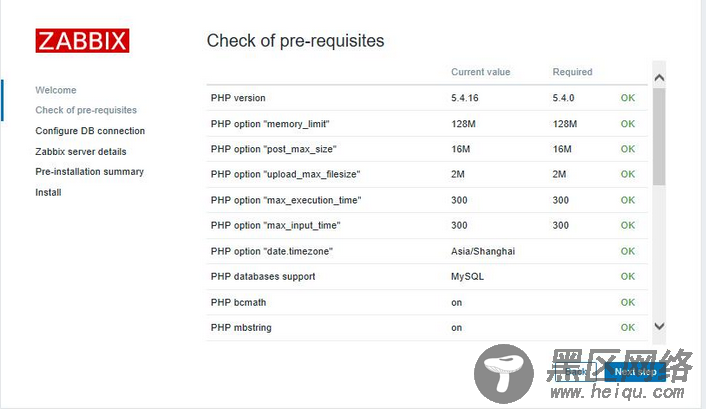

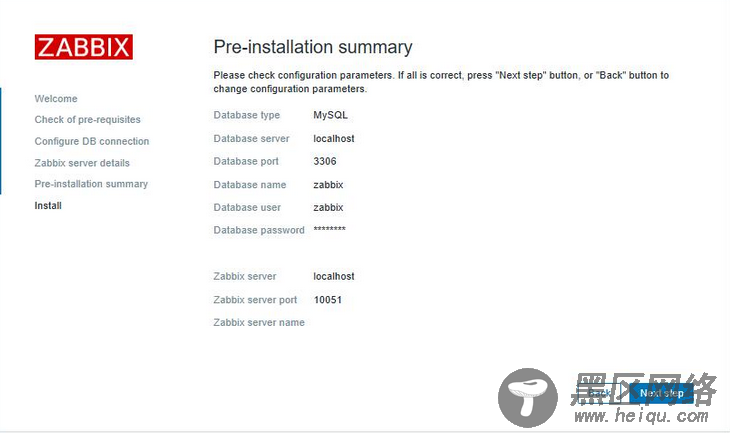

安装zabbix-agent客户端
rpm -ivh
yum install -y zabbix-agent
编辑修改配置文件
grep -n '^'[a-Z] /etc/zabbix/zabbix_agentd.conf
vim /etc/zabbix/zabbix_agentd.conf
13:PidFile=/var/run/zabbix/zabbix_agentd.pid
32:LogFile=/var/log/zabbix/zabbix_agentd.log
43:LogFileSize=0
95:Server=10.1.28.70 //zabbix服务器地址
136:ServerActive=10.1.28.70 //活跃服务器地址
147:Hostname=zabbix_agent
265:Include=/etc/zabbix/zabbix_agentd.d/*.conf
关闭防火墙,启动服务
systemctl stop firewalld.service
setenforce 0
systemctl enable zabbix-agent.service
systemctl restart zabbix-agent.service
netstat -anpt | grep zabbix //监听在10050端口
以上是整个配置过程
Linux公社的RSS地址:https://www.linuxidc.com/rssFeed.aspx

