[root@localhost ~]# ll -ah 总用量 52K dr-xr-x---. 6 root root 261 7月 23 00:23 . dr-xr-xr-x. 17 root root 233 7月 16 04:44 .. -rw-------. 1 root root 2.1K 7月 16 04:45 anaconda-ks.cfg -rw-------. 1 root root 4.8K 7月 19 10:14 .bash_history -rw-r--r--. 1 root root 18 12月 29 2013 .bash_logout -rw-r--r--. 1 root root 176 12月 29 2013 .bash_profile -rw-r--r--. 1 root root 176 12月 29 2013 .bashrc drwx------. 4 root root 31 7月 16 04:46 .cache drwxr-xr-x. 3 root root 40 7月 16 04:46 .config -rw-r--r--. 1 root root 100 12月 29 2013 .cshrc drwx------. 3 root root 25 7月 16 04:45 .dbus -rw-r--r--. 1 root root 2.1K 7月 16 04:45 initial-setup-ks.cfg drwxr-xr-x. 3 root root 123 7月 16 04:45 .kde -rw-r--r--. 1 root root 129 12月 29 2013 .tcshrc -rw-r--r--. 1 root root 555 7月 19 10:04 TEST -rw-------. 1 root root 3.0K 7月 23 00:23 test.txt -rw-------. 1 root root 6.4K 7月 23 00:23 .viminfo [root@localhost ~]# find -size +3k #匹配大于3k的文件 ./.config/Trolltech.conf ./.bash_history ./.viminfo
5.根据时间戳查找
可根据天或者分钟查找
根据天: -atime n:对文件的最近一次访问是在 n*24 小时之前 -mtime n:对文件数据的最近一次修改是在 n*24 小时之前 -ctime n:对文件状态的最近一次修改是在 n*24 小时之前,当元数据修改时 根据分钟: -amin n:对文件的最近一次访问是在n分钟之前 -mmin n:对文件数据的最近一次修改是在n分钟之前 -cmin n:对文件状态的最近一次修改是在n分钟之前,当元数据修改时
同时也支持 "-atime [+|-]#"
情景1:find -atime 1 :如下图,如果现在时间是0:56分,那么查找1天前访问过的文件为哪些,查找的就是2017-7-21-0:56(不包含)到2017-7-21-00:56(包含)分访问的文件,

情景2:find -atime -1:使用"-",查找的是1天之内,如下图,如果现在是0:56,则不包括2017-7-22-0:56
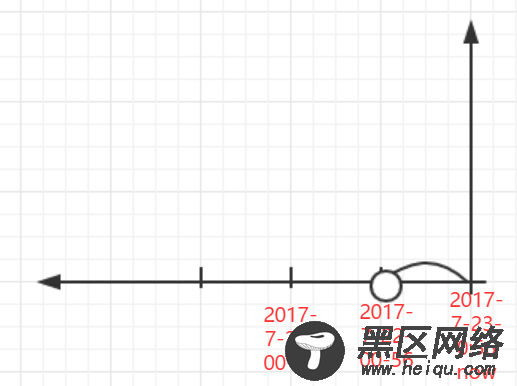
情景3:find -atime +1:使用符号"+",表示的是查找1+1之前访问过的文件,如果现在0:56,则2017-7-21-00:56(包括00:56)之前访问过的文件才会被匹配
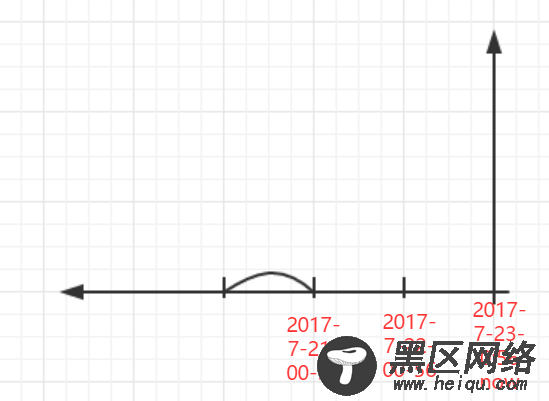
其他的ctime、mtime和分钟的查找类似,这里就不再敖述了。测试可以使用touch命令修改时间戳的方式来尝试
touch -t 201707210130 mytime.txt
6.根据权限查找
格式:-perm [/|-]mode mode:精确匹配权限 /mode:任何一类用户(u,g,o)的权限中的任何一位(r,w,x)符合条件即满足,9位权限之间存在“或”关系 -mode:每一类用户(u,g,o)的权限每一位同时符合条件即满足;9位权限之间存在“与”关系
举例1:精确匹配/tmp/myper目录下权限是411的文件
[root@localhost ~]# find /tmp/myper/ -perm 422 -ls 654578 0 -r---w--w- 1 root root 0 7月 23 07:32 /tmp/myper/myper2
举例2:匹配/tmp/myper其他用户有执行权限的文件

