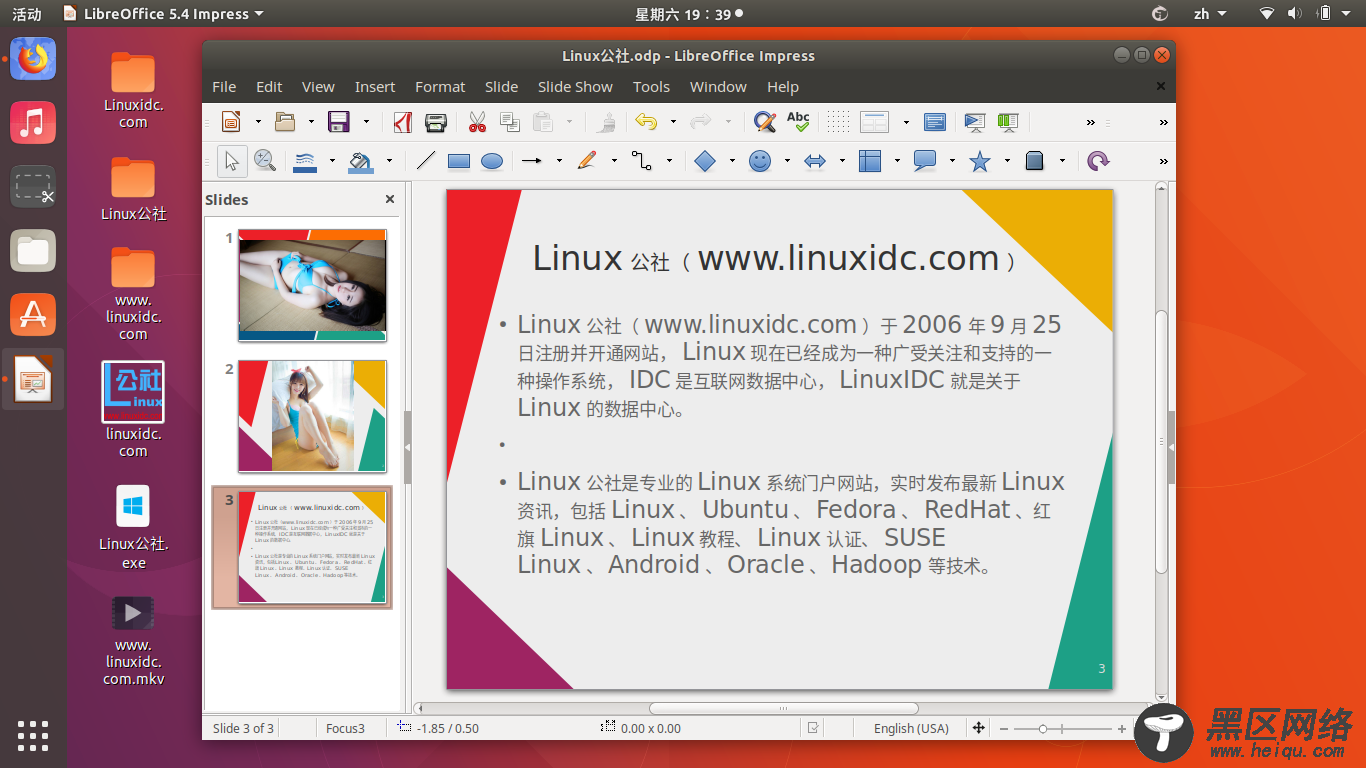
LibreOffice办公套件在一周前达到了6.0版本。 现在它终于在Ubuntu 16.04,Ubuntu 17.10,Ubuntu 18.04中被制作成了LibreOffice Fresh PPA。
尽管LibreOffice在其网站上提供了用于下载的.deb二进制文件,但建议安装与Ubuntu桌面很好地集成的PPA软件包。
LibreOffice 6.0发布亮点:
如何在Ubuntu中通过PPA安装LibreOffice 6.0:
通过Ctrl + Alt + T键盘快捷方式打开终端,或从应用程序启动器搜索“终端”。 打开时,请执行以下操作:
1.运行命令添加LibreOffice Fresh PPA:
sudo add-apt-repository ppa:libreoffice/ppa
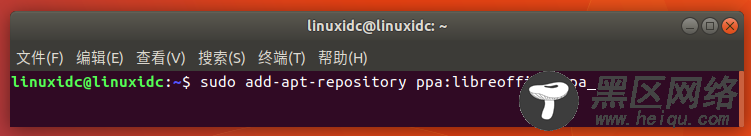
输入密码(输入时无视觉反馈),读取终端输出PPA描述,按Enter继续。
2.然后,在检查更新后,您会在Software Updater中看到可用的升级。
LibreOffice升级过程可能会被阻止。 如果是这样,请在添加PPA后在终端中运行以下命令:
sudo apt-get update
sudo apt-get dist-upgrade
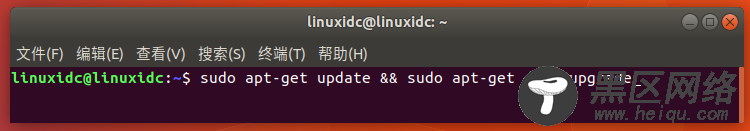
卸载:
您可以通过在终端中运行命令在Ubuntu主存档中恢复LibreOffice的库存版本:
sudo apt-get install ppa-purge && sudo ppa-purge ppa:libreoffice/ppa


