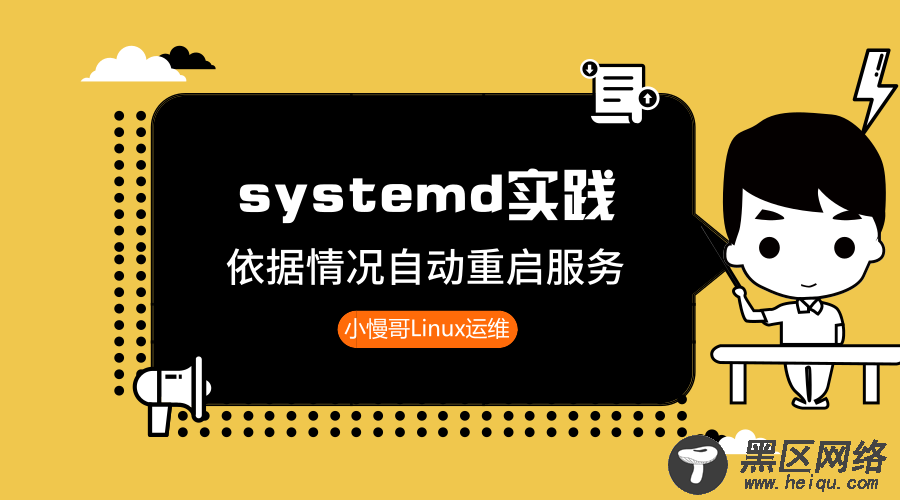
systemd服务异常自动重启很好用,但有的时候希望某些服务只在特定情况下进行重启,其他时候不要自动重启(比如OOM,需要人工介入)。
本文抛砖引玉,旨在能够让读者对systemd的重启机制有一定了解。
参数详解
Restart=always: 只要不是通过systemctl stop来停止服务,任何情况下都必须要重启服务,默认值为no
RestartSec=5: 重启间隔,比如某次异常后,等待5(s)再进行启动,默认值0.1(s)
StartLimitInterval: 无限次重启,默认是10秒内如果重启超过5次则不再重启,设置为0表示不限次数重启
2.案例需求需求:有个业务,当程序因受到OOM而退出的时候,不希望自动重启(此时需要人工介入排查),其他情况下可以自动重启
分析:OOM就是通过kill -9来杀进程,因此只要找到方法,告诉systemd当该服务遇到kill -9时候不自动重启即可
3.RestartPreventExitStatus参数查询man systemd.service发现,systemd的[Service]段落里支持一个参数,叫做RestartPreventExitStatus
该参数从字面上看,意思是当符合某些退出状态时不要进行重启。
该参数的值支持exit code和信号名2种,可写多个,以空格分隔,例如
RestartPreventExitStatus=143 137 SIGTERM SIGKILL表示,当退出情况只要符合以下4种情况中任意一种时候,则不再进行重启
exit code为143
exit code为137
信号为TERM
信号为KILL
但实际情况并没这么简单,请继续往下看
4.测试方法/usr/lib/systemd/system/mytest.service
[Unit] Description=mytest [Service] Type=simple ExecStart=/root/mem Restart=always RestartSec=5 StartLimitInterval=0 RestartPreventExitStatus=SIGKILL [Install] WantedBy=multi-user.target/root/mem.c(不断消耗内存直至发生OOM)
#include <stdio.h> #include <malloc.h> #include <stdlib.h> #include <string.h> #include <unistd.h> int main () { char *p = NULL; int count = 1; while(1){ p = (char *)malloc(1024*1024*100); if(!p){ printf("malloc error!\n"); return -1; } memset(p, 0, 1024*1024*100); printf("malloc %dM memory\n", 100*count++); usleep(500000); } }编译及执行
gcc -o /root/mem /root/mem.c systemctl daemon-reload systemctl start mytest 5.测试结果 [root@fzxiaomange ~]# systemctl status mytest ● mytest.service - mytest Loaded: loaded (/usr/lib/systemd/system/mytest.service; disabled; vendor preset: disabled) Active: failed (Result: signal) since Sat 2018-10-20 23:32:24 CST; 45s ago Process: 10555 ExecStart=/root/mem (code=killed, signal=KILL) Main PID: 10555 (code=killed, signal=KILL) Oct 20 23:31:55 fzxiaomange.com systemd[1]: Started mytest. Oct 20 23:31:55 fzxiaomange.com systemd[1]: Starting mytest... Oct 20 23:32:24 fzxiaomange.com systemd[1]: mytest.service: main process exited, code=killed, status=9/KILL Oct 20 23:32:24 fzxiaomange.com systemd[1]: Unit mytest.service entered failed state. Oct 20 23:32:24 fzxiaomange.com systemd[1]: mytest.service failed.重点看上面第6行Main PID: 10555 (code=killed, signal=KILL),这行表示主进程的状态,常见有2种情况
code=exited, status=143:表示systemd认为主进程自行退出的,exit code为143
code=killed, signal=KILL:表示systemd认为主进程是被kill的,接收到的信号是SIGKILL
等待5秒后,并没有自动重启,符合预期
此时将RestartPreventExitStatus=SIGKILL改为RestartPreventExitStatus=SIGTERM
执行systemctl restart mytest,再进行一次观察,等待5秒后,服务自动重启,符合预期
6.注意事项 6.1.RestartPreventExitStatus与Restart的关系
