let HTTP = axios.create({ baseURL: 'http://localhost/', timeout:1000, headers:{ 'author':'xiaohuochai' } }) HTTP.post('index.php',{ id:12345, text:'jb51' }).then((response)=>{ console.log(response) }).catch((error)=>{ console.log(error) })
结果如下
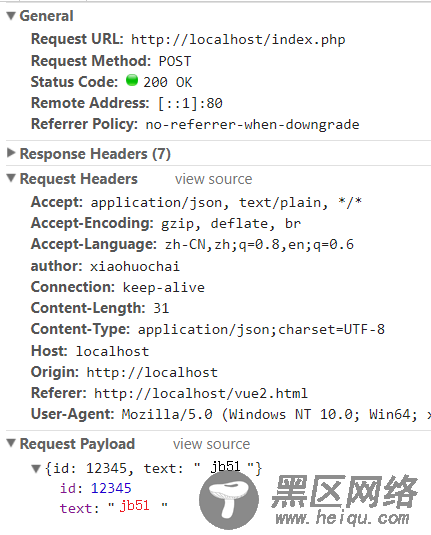
某个请求的响应包含以下信息
{ // `data` 由服务器提供的响应 data: {}, // `status` 来自服务器响应的 HTTP 状态码 status: 200, // `statusText` 来自服务器响应的 HTTP 状态信息 statusText: 'OK', // `headers` 服务器响应的头 headers: {}, // `config` 是为请求提供的配置信息 config: {} }
使用 then 时,将接收下面这样的响应:
.then(function(response) { console.log(response.data); console.log(response.status); console.log(response.statusText); console.log(response.headers); console.log(response.config); });
配置默认值可以指定将被用在各个请求的配置默认值
全局的axios默认值
axios.defaults.baseURL = 'https://api.example.com'; axios.defaults.headers.common['Authorization'] = AUTH_TOKEN; axios.defaults.headers.post['Content-Type'] = 'application/x-www-form-urlencoded';
自定义实例默认值
// 创建实例时设置配置的默认值 var instance = axios.create({ baseURL: 'https://www.jb51.com' }); // 在实例已创建后修改默认值 instance.defaults.headers.common['Authorization'] = AUTH_TOKEN;
配置优先顺序